Help and Support
Downloading your Videos
Once you’ve paid for your videos, a link will appear where you can download your videos, however you will also be sent an email with this link too so you may download them at your leisure.
When using a computer you should be asked where you wish to save your files, if not they will be sent to your downloads folder.
If you lose your link, or have trouble downloading your videos and can’t find what you need on this page, then send us an email at:
make sure to include your name and any relevant information.
Playing Your Videos on Iphone
The biggest issue using an iphone is that all media files need to be sent through itunes, however this is simple enough to do.
Firstly download your videos onto your computer, then open Itunes (if you don’t have it already then it can be downloaded easily for free).
Click “File” and “add file to library”, then find your videos to add.
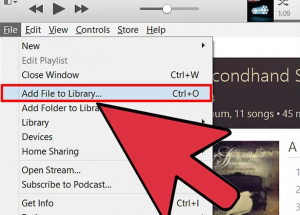
Next click the movies simple, shown below.
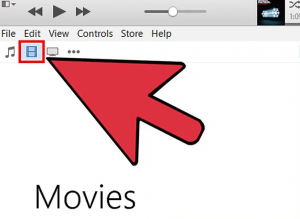
In the Movies section click “Home Videos”
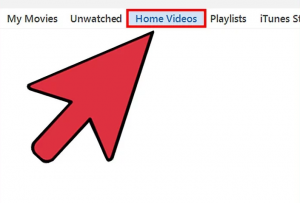
This is where your videos will appear in Itunes. Now simple add your iphone and drag the videos onto it as shown bellow.
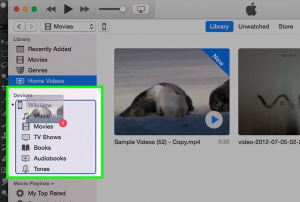
Now the videos will appear in your iphones Movies App

Playing Your Videos on Android - Smartphone and Tablets
Android devices are much simpler to use. Using the download link on your mobile or tablet will automatically download your videos to your phones downloads folder, however the videos will automatically appear in your default video player app, usually “Google Videos”, “Videos” or “Media player”.
Alternatively you can download the videos onto your computer and transfer them onto your smart phone or tablet. Do do this all you need to do is attach your device to your computer using a Micro Usb cable (the same one smartphones and tablets use to charge) and then simple: (right click and “copy”) the files from your computer and then: (right click and “paste”) them into the videos folder on your phone.
Playing your Videos on PC
Simple click the download links supplied and choose where to download them. If no choise is given then they will most likely be in your computers downloads folder.
Once you’ve downloaded them, simple double click on the files to play, the file format is a universal standard and should play on any media player software.
Need extra Help?
send us a message
